2010 in review January 2, 2011
Posted by hbarrett in Uncategorized.add a comment
The stats helper monkeys at WordPress.com mulled over how this blog did in 2010, and here’s a high level summary of its overall blog health:

The Blog-Health-o-Meter™ reads This blog is doing awesome!.
Crunchy numbers
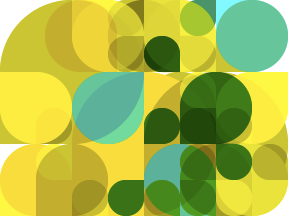
A helper monkey made this abstract painting, inspired by your stats.
The average container ship can carry about 4,500 containers. This blog was viewed about 14,000 times in 2010. If each view were a shipping container, your blog would have filled about 3 fully loaded ships.
In 2010, there was 1 new post, growing the total archive of this blog to 7 posts.
The busiest day of the year was June 8th with 144 views. The most popular post that day was My Portfolio.
Where did they come from?
The top referring sites in 2010 were electronicportfolios.com, electronicportfolios.org, oasis.unc.edu, sites.google.com, and wordpress.org.
Some visitors came searching, mostly for wordpress portfolio, wordpress eportfolio, helen barrett, portfolio wordpress, and wordpress online portfolio.
Attractions in 2010
These are the posts and pages that got the most views in 2010.
My Portfolio November 2006
6 comments
How To February 2007
9 comments
Welcome! November 2006
Introduction September 2009
Portfolio Competency November 2006
Using iPad App April 5, 2010
Posted by hbarrett in Uncategorized.Tags: Tools
add a comment
Yesterday, I stood in line with 300,000 other Apple fanatics, and bought an iPad. One of the first apps I downloaded was the WordPress app, that I am using right now. I don’t normally use WP as my regular blog. I like the Blogger interface better, and can embed video in my blog without anything special or a fee. But Blogger is changing the rules on May 1, when I will no longer be able to FTP my blog to my own server space. So this might be the time to set up a new blog with WP. I have four weeks to figure out what I am going to do: archive my old blog on my website, and use this WordPress account, or migrate my Blogger blog to my own domain name, or install WordPress on my own server space. This is a useful app to use on either my iPhone or my iPad. But I can also email a blog entry to my Blogger accept. Lots to consider.
Demo VoiceThread November 6, 2009
Posted by hbarrett in Uncategorized.add a comment
http://voicethread.com/share/720027/
A new resource on using WordPress for ePortfolios September 5, 2009
Posted by hbarrett in Uncategorized.add a comment
I am working on a more comprehensive Google Site to support the use of WordPress to develop ePortfolios in K-12 and Higher Education: http://sites.google.com/site/eportfolioswp/home
My normal blog July 23, 2009
Posted by hbarrett in Uncategorized.add a comment
I am using Blogger as my regular blog. This website is just an example for using WordPress as an ePortfolio platform.
Durango May 14, 2008
Posted by hbarrett in Uncategorized.add a comment
Durango University, Universidad Juárez del Estado de Durango (UJED)
Dates: May 19-22, 2008 with follow-up sessions online and with Skype
Helen C. Barrett, Ph.D.
Description: Participants will work in a collaborative team to learn what an electronic portfolio can be, and how to make the transition to using technology to support using portfolios as assessment for learning. This workshop is designed to help faculty to plan curriculum and infrastructure adaptations to successfully implement electronic portfolios which demonstrate curriculum outcomes.
This workshop will introduce a variety of strategies for implementing Electronic Portfolios. We will look at how electronic portfolios can be implemented to meet both student-centered needs and institutional mandates. The results of the two- or three-day workshop will be an increased awareness of the possibilities for electronic portfolio development to support English language learning, and a plan for working on an implementation plan.
Objectives for Day 1: Participants will…
- become aware of a balanced philosophy for authoring electronic portfolios
- design a planning process to integrate electronic portfolios across the curriculum
- see a demonstration of open source or online electronic portfolio tools
- begin hands-on experience with selected electronic portfolio tool to model the process of formative assessment, providing feedback on work.
Agenda for Day 1 (9:00 AM – 1:00 PM)
“Why?”
Overview of workshop
* Various strategies for authoring electronic portfolios
* Portfolios vs assessment management systems
* Examples of electronic portfolios
* Become aware of the electronic portfolio development process
Brainstorm: Concept Mapping Exercise – What do you want to achieve with ePortfolios, Who are your users?
“How?”
Presentation and discussion: Managing Complex Change
* Developing a Vision for Electronic Portfolio Development
* Planning for implementing electronic portfolios in the curriculum
* Curriculum integration issues
Designing learning activities to foster Folio Thinking
ePortfolio tools and technologies
Assessment and Evidence
2:00 – 4:00 – Hands-on with Google Applications and the EuroPass and EAQUALS language portfolios
Create Your Own Teaching Portfolio using Google Applications
- Purpose (activity on day 1)
- Collection/Selection. What artifacts will you include in your portfolio?
Agenda for Day 2 (9:00 – 4:00):
Hands-on experience, creating an electronic portfolio framework, and then simulate providing feedback on student work
Here are the basic steps for using the GoogleApps toolset to set up an online portfolio:
- Purpose (activity on day 1)
- Collection/Selection. What artifacts will you include in your portfolio? (Day 1)
- Reflection. Reflection is the heart and soul of a portfolio. Reflection provides the rationale for why these artifacts represent achievement of a particular outcome, goal or standard.
- Connection/Interaction/Dialogue. This stage provides an opportunity for interaction and feedback on the work posted in the portfolio.
- Presentation/Publishing. The portfolio developer decides what parts of the portfolio are to be made public.
Agenda for Day 3 (9:00 – 4:00)
More hands-on experience with building electronic portfolios.
Digitizing artifacts: digital images
Digitizing artifacts: digital audio
Digitizing artifacts: digital video
Planning for ongoing learning and implementation with students
Develop agenda for ongoing course (online and with Skype) until the end of the calendar year.
Agenda for Day 4 (9:00 – 4:00)
Address to UJED English Teachers Forum.
Workshop Agenda is online at: http://electronicportfolios.org/google/workshop.html
Handouts:
http://electronicportfolios.org/google/handout.pdf (2 MB!)
Difference between Electronic Portfolio and Assessment Management System
Personal Learning Environments as ePortfolios (a blog entry with excellent diagram by Jeremy Hiebert)
Portfolio March 7, 2007
Posted by hbarrett in Portfolios.add a comment
This is the first page of the GoogleDocs version of my Electronic Portfolio that was automatically posted to this blog. (more…)
Creating a WordPress Online Portfolio! November 14, 2006
Posted by hbarrett in Portfolios, Tools.1 comment so far
Welcome to WordPress.com. This is my first post. I am experimenting with different online tools for creating electronic portfolios. This is the online version of WordPress that does not require your own server. I have replicated this portfolio in my own server space. The real difference is the number of templates available (a lot fewer in the online version) but this versions seems to be newer with a few more features. Either way, I am impressed with the tool.
The major advantage of WordPress is that it has two ways of posting: a blog (organized in reverse chronological order) with categories (the Home link above), and Pages (organized hierarchically and show by name on the main page menu in the template that I am using). What this means for the portfolio process is that the functions of a learning portfolio (reflective journal stored in chronological order) are published separately from a presentation portfolio, where the information can be ordered thematically. This is one of the best Web 2.0 tools I have used so far that covers the portfolio development process. Feedback can be provided through the Comments function of the blog, although I have turned them off on the portfolio pages.
Most of my artifacts were weblinks, but I was able to upload a few files (in the Portfolio-at-a-glance page) and easily link them to the page. The software lacks a folder system to organize the artifacts, something it would need to make it useful as a full-featured portfolio system.